1 Click to Extensions
Sponsored Link:
Welcome to 1 Click to Extensions
Thank you for installing and using our extension
Features:
Need to enable/disable extensions on a frequent basis? Install and open.
- After installing the extension. You click on the icon and get brought right away to the Chrome Extensions page. Useful timesaver if you need to go to this page frequently as it reduces one click from using the dropdown menu.
Google Chrome is a browser developed by Google. It was first released in 2008. Since then, the browser has gained over 500 million users worldwide as of March 2017.
Chrome extensions are add-ons that can be installed on Google Chrome. They provide additional features to your web browser and make it more useful. The list of available extensions for Chrome is constantly growing, with new ones being added daily.
What are the benefits to using Google Chrome extensions?
There are a number of benefits to using Google Chrome extensions. Some of the most popular ones include:
Faster access to apps and websites: Rather than opening up a new tab or going through your bookmarks, you can simply click on an extension icon and get right where you need to go.
Easy sharing: Instead of copying and pasting links or text into other apps, you can share directly from the extension window with just one click.
Improved productivity: With the right extensions, you can get so much more done in less time by automating repetitive tasks or streamlining your workflow
Security and privacy protection: Extensions like Ghostery let you see exactly what information each website is collecting about you. In addition, some add-ons like HTTPS Everywhere automatically force websites to use encrypted connections when possible for more secure browsing.
Tutorial:
- Install the Extension
- After installing the extension, click on the icon on the toolbar.
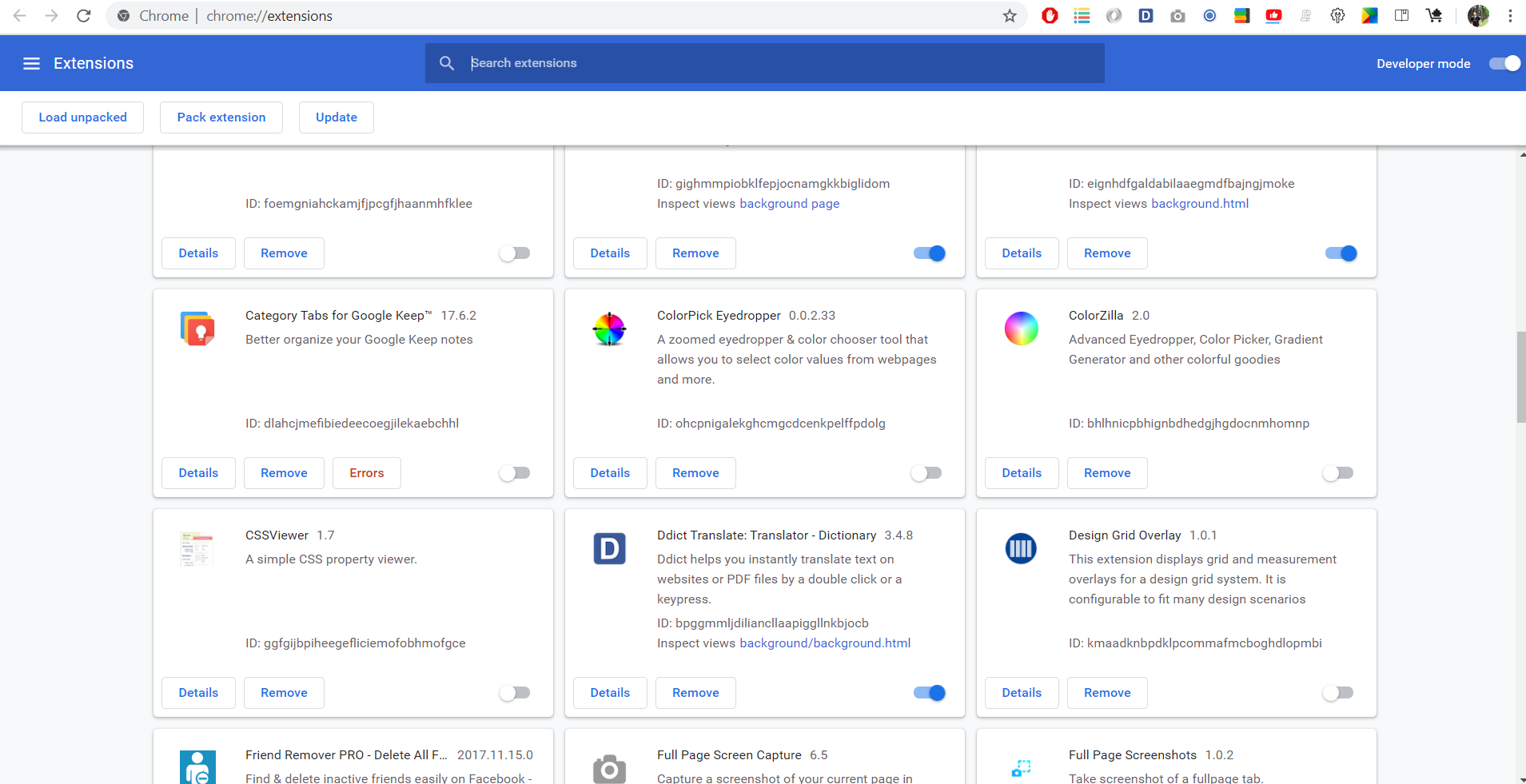
1 Click and you get brought to your Chrome Extensions page
Sponsored Link: